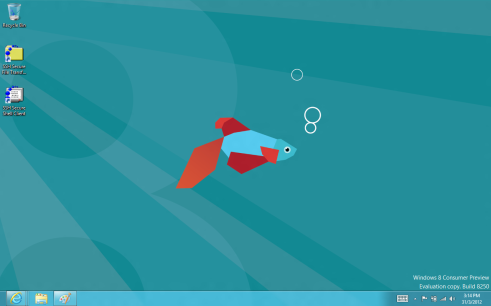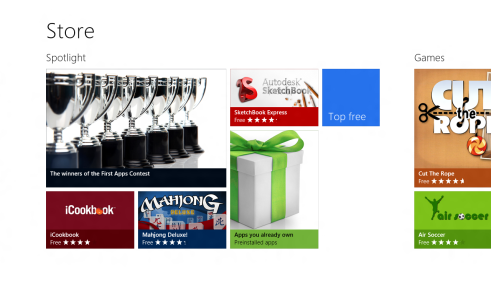Had a chance to find a laptop to install the win8 consumer preview and try out visual studio 2011 beta
Perhaps the most prominent new addition is the metro UI
The user interface is similar to that of Windows Phone 7.
As you can see from the screenshot above, the option to have the good old desktop is still available.
The desktop is similar to windows 7 desktop. However, there’s no start menu and software/apps can be executed from the desktop shortcuts or from the metro UI dashboard.
Together with the metro UI, there is now metro-based app on top of the usual windows software. The old software which worked on win7 still work perfectly on win 8 but you don’t get the metro UI.
Like the Mac App Store, there’s also a windows store for windows 8 apps. But unlike the Mac App Store which provides a centralized place download Mac Apps, this store is only for metro apps only. There’s not much apps on the consumer preview store yet so can’t say much but all the apps are free for now before win8 launch officially but it seems like quite a big market considering there are much more PC users.
Navigability: Windows8 is a hybrid OS that’s meant to be used on both tablet and desktop so the modes of control is using touch based or mouse/keyboard. I don’t have a tablet which is finger-touch capable so I’m using the mouse to do more of the controls. So far, it feels rather unnatural to navigate in this manner.
Live Tiles: But one thing I like is the live tiles UI you see on wp7, where each app is given a tile and contents can be updated directly on the tile without opening the app.
Speed: Speed wise, it’s rather smooth on my elitebook 2730p.